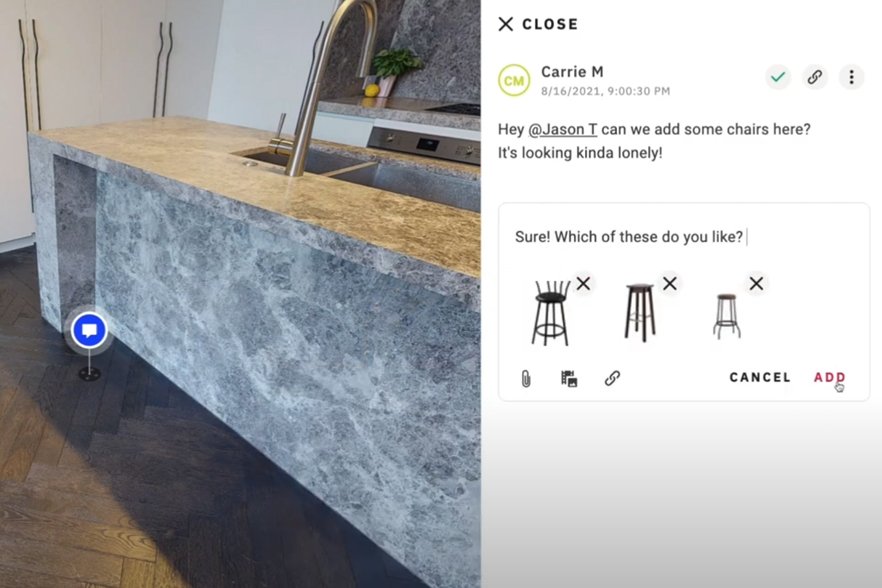Collaborate using Matterport Notes
Start a conversation in any space
Matterport team is proud to announce the open beta of Notes, unlocking team collaboration, communication, group field notes and documentation right inside the Matterport digital twins. In the same way Google Docs made working on documents collaborative, efficient and conversational, Notes is making Matterport spaces fully collaborative. Now you can have conversations and upload documentation right in your space, so you can do all of your work in one place!
Invite friends and family to visually locate and note what they like best about the home you are considering buying, enable teams in the workplace to collaborate on space planning and office layouts, and enterprises to manage facilities, assign tasks, and make key operating decisions across a portfolio of remote locations.
Collaboration is essential for most work these days. But when it comes to digital twins, we have always had to turn to other tools when it was time to have conversations or share files with others, which meant we’d lose the context of what we were working on. That changes today.
Work on any space — together
Notes has all the core features you need for conversations and documentation in a space:
- Real time: When someone makes a note in a space, everyone else sees it right away.
- Notifications: Anyone who participates in a conversation can get notifications when there’s a new reply.
- Easily mention and invite others: Use @name to mention someone you want to collaborate with, and get their attention.
- Simple task management: Resolve a note when it’s done.
- Categorization: Categorize notes with hashtags and colors.
Keep your files in the space
Any files you upload to Notes are securely stored in Matterport Cloud and are only accessible to logged-in collaborators with access to the space.
You can upload almost anything:
- Images
- Documents
- Videos
- …and much more.
Security built in
Only collaborators you invite can see and comment on Notes. Even if you have the space public, Notes are only visible to logged-in users that you have explicitly invited to the space.
Built for your use case
Notes has been built to facilitate a broad range of collaboration. Some examples of how Notes can be used include:
- Homeowners can get quotes and discuss options with contractors who are doing work on their property.
- Interior designers can have conversations with their clients about how to enhance a space.
- Property owners can work with their insurance provider within the digital twin to ensure proper valuations and claims.
- Retail planners can manage their store layout and discuss with their contractors about work to be done in a particular area of the space.
- Engineers can create virtual punch lists and share them with contractors and project owners.
- Landlords can upload documentation and instructions attached to specific parts of the space, making it easy and interesting for a renter to review.
Pricing
From 16.000.000 IDR, including this package: 20 scans and 8 collaborators or clients.
For example, if you have 4 differents clients and 5 scans per client, you only have to pay this option once and use it with all these clients.
Depending of your projects, we also can give you a specific quotation if needed.
Discover our Virtual Tours
Our 3D Immersive Experience Creations
Explore our 3D virtual tours, created for clients who trusted us with their villas, resorts, businesses, yachts, and more. We capture every detail, offering a realistic and engaging experience for potential buyers or guests, no matter where they are in the world.
Matterport FAQ’s
Your questions, Our answers
Welcome to our FAQ section, where we answer common questions about Matterport Pro 3 technology. Whether you’re new to virtual tours or familiar with them, this guide covers everything from scanning accuracy to outdoor use.
Your Matterport 3D tour will come with an easy-to-share link that can be embedded anywhere. Many agents successfully share Matterport tours on social media platforms like Facebook and Instagram, via email, on third-party real estate portals, and on their personal websites.
Your clients, prospective buyers, or anyone with access to the Matterport tour link can explore the virtual space at their convenience. Like a virtual open house, they can navigate through any room, zoom out to view a two-dimensional floor plan or dollhouse model, and zoom in to inspect specific items. They can even take measurements to see if furniture will fit in the space. The tour can be accessed on any desktop or mobile device, anytime, anywhere.
We use the Matterport Pro3 camera, which offers advanced scanning capabilities, including the ability to capture both indoor and outdoor spaces with high precision. This camera ensures accurate, high-resolution 3D models and immersive virtual tours.
Preparing your property for a Matterport scan is like getting it ready for an in-person showing. Everything visible will be captured and cannot be edited out later, so proper staging is key. Here are some tips to ensure your home looks its best:
Proper preparation ensures that your virtual tour presents your home at its best and leaves a lasting impression on potential buyers.
All Matterport 3D virtual tours are securely hosted by Matterport, making them both reliable and affordable. Our service includes one year of hosting. If you require extended hosting, please contact us for a custom quote.
Yes, we capture all the necessary rooms for the tour.
The scanning process for villas typically takes between 1 and 4 hours, depending on the size of the property. On average, it takes about one hour to scan every 100m² of space. For most homes, this translates to approximately 2.5 hours for a standard-sized villa. The time can vary depending on the complexity and number of features being captured.
Matterport spaces are created using a compatible 3D camera to capture your property. The data is then uploaded to Matterport, where their Cortex AI platform converts the images into a 3D digital twin. This twin can be customized with Mattertags that include text, links, and videos. Once completed, the digital twin can be shared with anyone on any device.
We will send you a link to the Matterport platform where your tour will be hosted, typically within 72 hours after the shoot. You can embed the link on any platform where you’d like to showcase the tour. You will also receive a dedicated gallery for your property.
While the Matterport 3D tour provides an immersive and interactive experience, professional photos can still complement the tour by highlighting key features or creating marketing materials. However, many clients find that the quality of Matterport still images is sufficient for their needs.
3D models are processed and posted to the virtual tour within 72 hours.
No, Matterport is versatile and can be used to capture almost any built physical space. Matterport 3D virtual tours are widely used across industries such as construction, travel, leasing, and insurance. You can create advanced virtual tours for real estate, hotels, venues, retail spaces, arenas, and more. Some homeowners even use their Matterport tours for insurance documentation or as keepsakes for future generations.
Yes, with the Matterport 3 camera, we can easily capture outdoor areas such as gardens, pathways, and pools without any issues. The technology now allows for high-quality scans even in outdoor settings, making it possible to include exterior spaces seamlessly in your virtual tour
No. Your Matterport photographer will bring less equipment than is required for traditional photography or videography. The Matterport camera is not much bigger than a large book and sits on a standard tripod.
Matterport allows you to explore 3D spaces and measure rooms, windows, doors, and furniture with just a click or tap on a PC or mobile device, providing up to 99% measurement accuracy.
Yes, with the Matterport Pro3, we can capture exterior spaces, such as gardens, terraces, and pools, without any issues. The Pro3 is equipped to handle outdoor environments, so you can showcase every part of your property, both inside and out.
The final product includes a complete 3D virtual tour of your property, accessible via a shareable link. You will also receive high-resolution still images extracted from the tour, a dollhouse view, a floor plan view, and the option to add Mattertags™ to highlight specific features or details within the space.